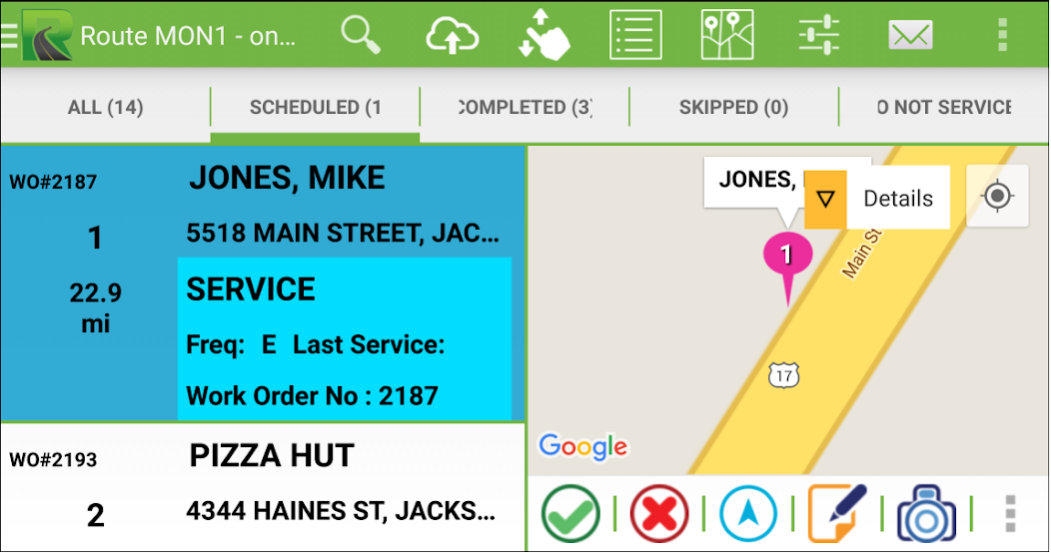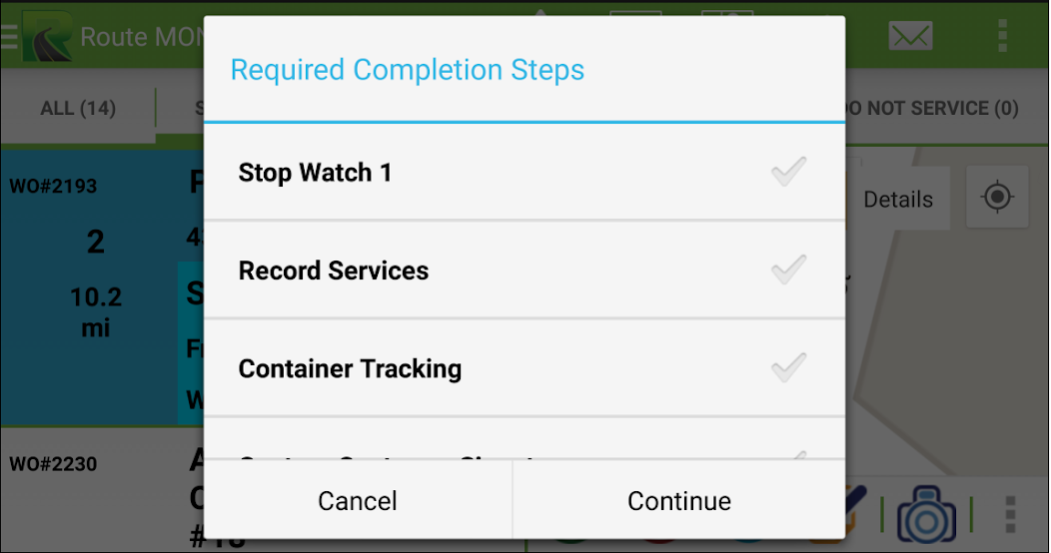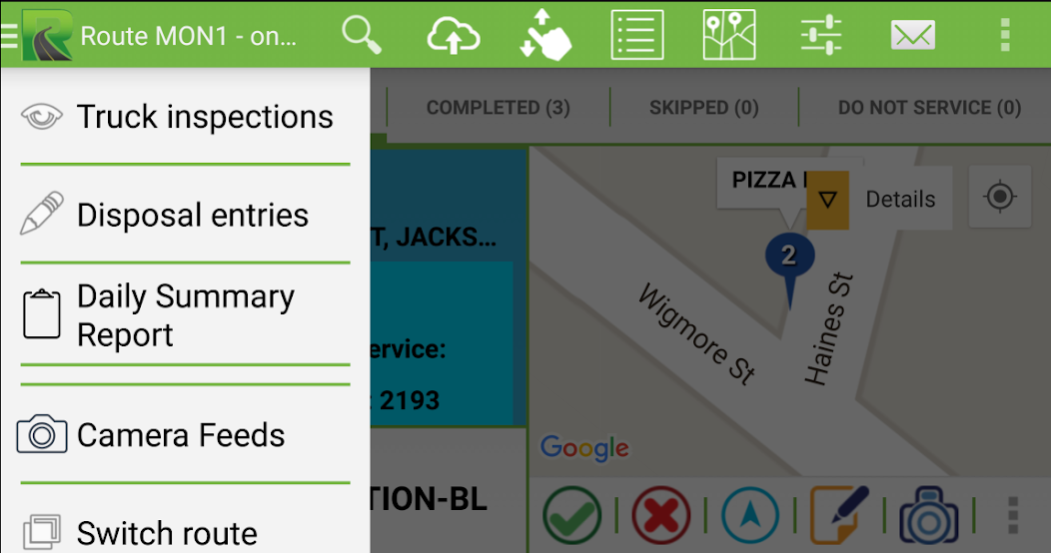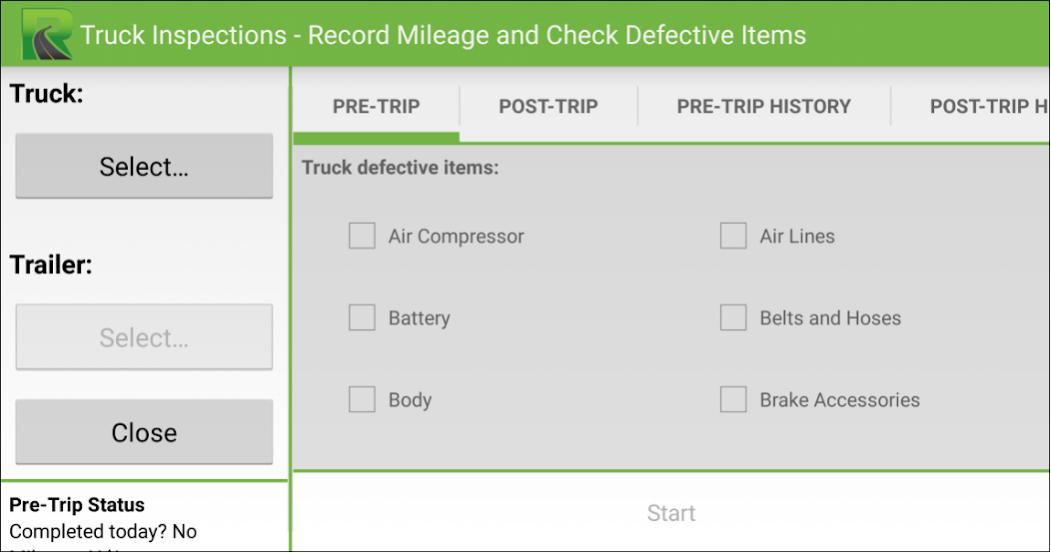RouteWarrior 4.1.27
Free Version
Publisher Description
Route Warrior makes it easy for you to route, dispatch, and track your employees in the field. Using Route Warrior, you can create custom work orders for customers, create daily route by service truck, sequence the work orders, and service your customers all on your Android Tablet or Phone.The customizable work detail records time on the jobsite, detailed line item checklist for completing that customer order accurately, inventory tracking used on each order, charges for service and parts, and payment acceptance. Go completely paperless by emailing customer receipts, or use your Bluetooth printer to print a copy to leave with your customer. Electronic capture of customer and service provider signatures and any jobsite photo give you quick access to any receipt or service history. The RouteManager online management portal provides a live view of each service provider and productivity throughout the day. Set various alarms for driving violations, overtime, non-productive events, off route travel, and much more. The routing software adjusts to real-time road conditions, equipping you with the most optimized route available for your fleet. Send messages to the crew in the field. Eliminates the crew clipboard and paperwork, along with any need for a separate GPS navigation device.
About RouteWarrior
RouteWarrior is a free app for Android published in the Office Suites & Tools list of apps, part of Business.
The company that develops RouteWarrior is DesertMicro. The latest version released by its developer is 4.1.27.
To install RouteWarrior on your Android device, just click the green Continue To App button above to start the installation process. The app is listed on our website since 2019-12-18 and was downloaded 5 times. We have already checked if the download link is safe, however for your own protection we recommend that you scan the downloaded app with your antivirus. Your antivirus may detect the RouteWarrior as malware as malware if the download link to com.desertmicro.android.routewarrior is broken.
How to install RouteWarrior on your Android device:
- Click on the Continue To App button on our website. This will redirect you to Google Play.
- Once the RouteWarrior is shown in the Google Play listing of your Android device, you can start its download and installation. Tap on the Install button located below the search bar and to the right of the app icon.
- A pop-up window with the permissions required by RouteWarrior will be shown. Click on Accept to continue the process.
- RouteWarrior will be downloaded onto your device, displaying a progress. Once the download completes, the installation will start and you'll get a notification after the installation is finished.